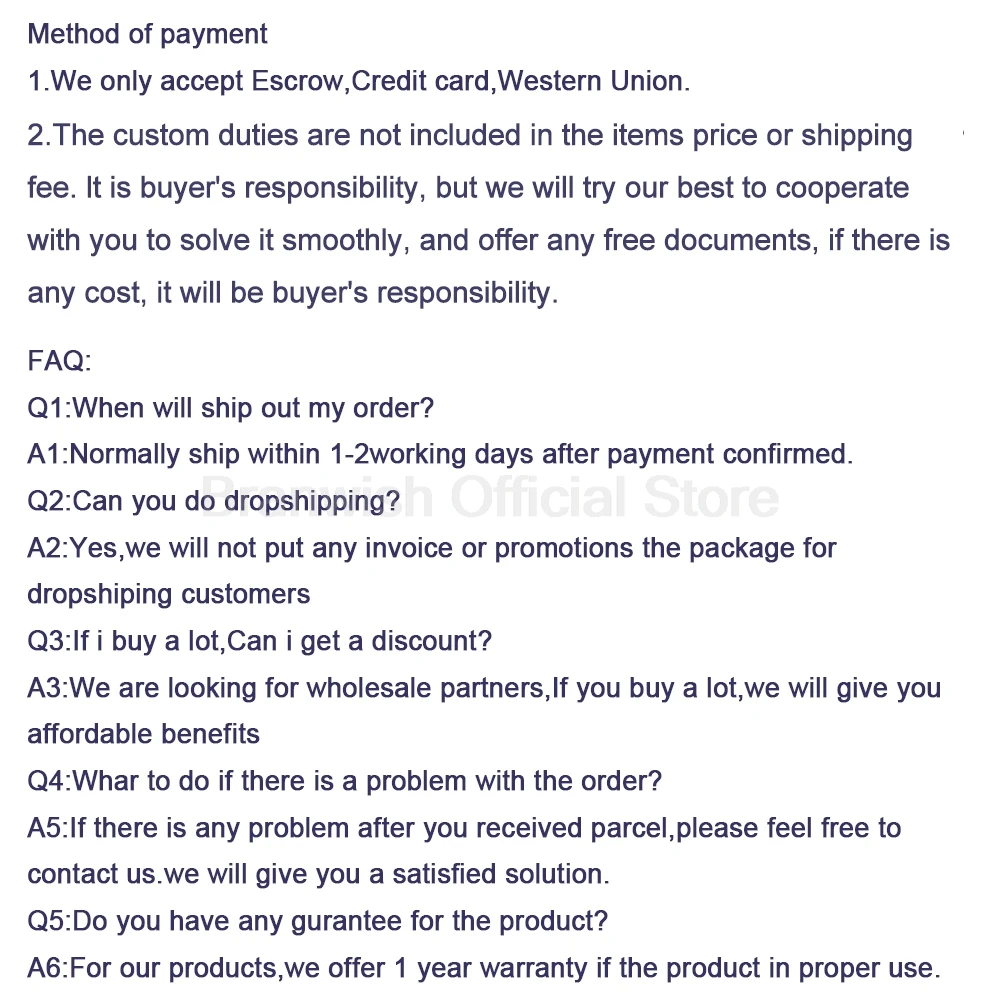2000W 220-240V Digital Power Amplifier Audio Karaoke Home Theater Music Center Bluetooth Remote Control FM Microphone Support
Specification:
1.Rated voltage: 220V-240V DC12V
2.RMS:500W+500W
3.MAX Power:1000W+1000W
4.Type of power amplifier: AV power amplifier
5.bluetooth Version:4.0
6.Vocal tract: 2 vocal tract
7.Load resistance: 4 -16 ohm
8.Input sensitivity: 100mV
9.Input resistance: 47K Omega
10.S/N: >80dB
11.Purpose: <0.01% wave distortion
12.Frequency response: 20Hz-40KHz
13.Transmission sensitivity: 100mV<500mV
Tone:
1.Bass regulation: +-12dB (100Hz)
2.Soprano regulation: +-12dB (100Hz)
Part OK OK:
1.Microphone output sensitivity: >10mV<30mV
2.Microphone input obstruction: 600 Europe
3.Digital reverberation time: 200mT-50mT
4.The signal-to-noise ratio is not less than 95dB
5.Input sensitivity: 300mV
6.Distortion: less than 0.01%
7.The sensitivity of the microphone is less than 25 mV
Function:
1.Power off memory playing
2.Switch machine horn protection function
3.Short circuit protection function
4.Overload protection function
5.Insert card in U disk playback
6.FM audio and playback function
7.Support: plug in U disk, audio input (DVD/VCD/CD/MP3/ computer, etc.)
Package Include:
1 X Amplifier
1 X Remote Control
1 X User’s Manual
Note:
1.Please press the mode button to choose mode before being used.
AUX/Line:Press until the word "AUX/Line" is displayed on the screen.
FM:Press until the word "FM" is displayed on the screen.
bluetooth:Press until the word "BLUE" is displayed on the screen.
2.The transparent insulating colloid under the remote control need to be taken out before being used.